Here is described how to change menu on the products page.
Product menu is located for example on this page – http://www.softwareklenci.com/produktkategori/sykler/ on the left side.
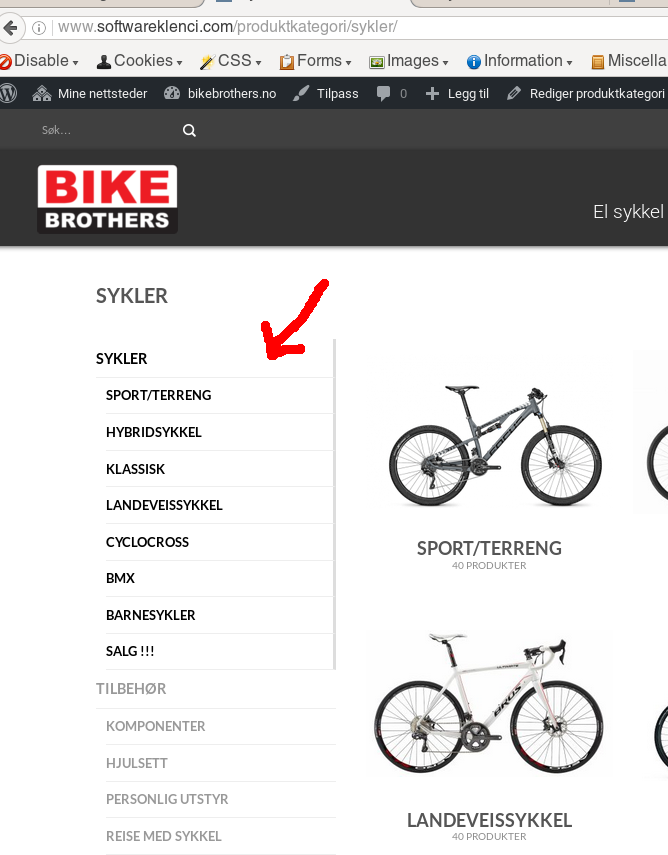
Open http://www.softwareklenci.com/wp-admin/nav-menus.php admin page to change the menu.
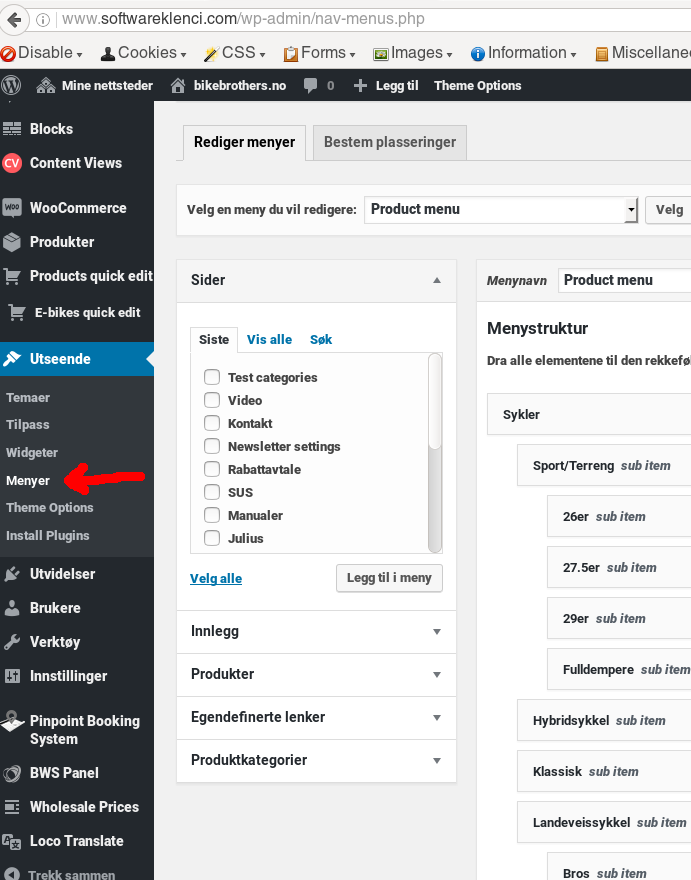
Select the product menu from the select box on top.
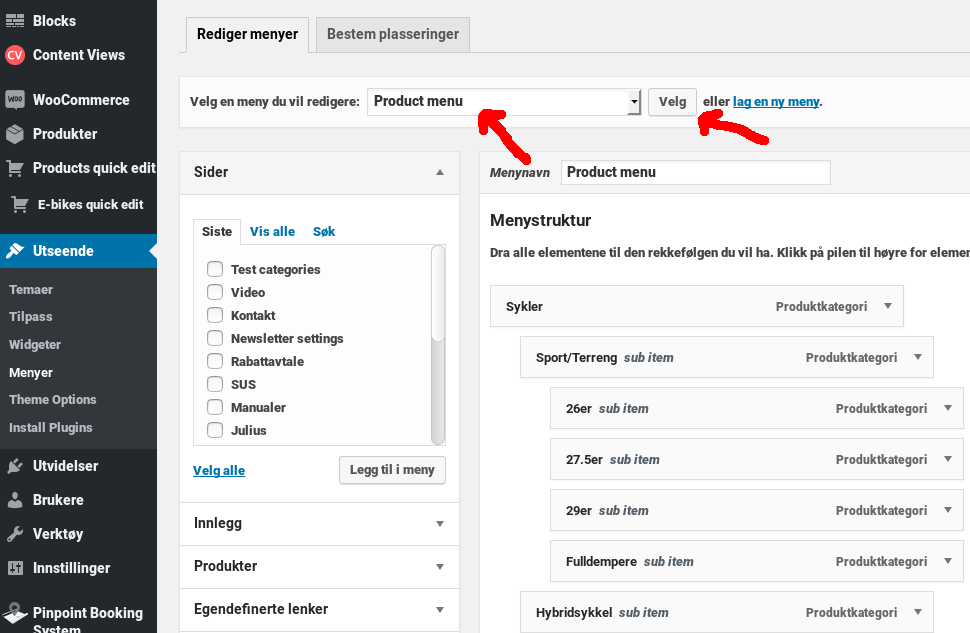
Now you can add product category from the left tab to product menu.
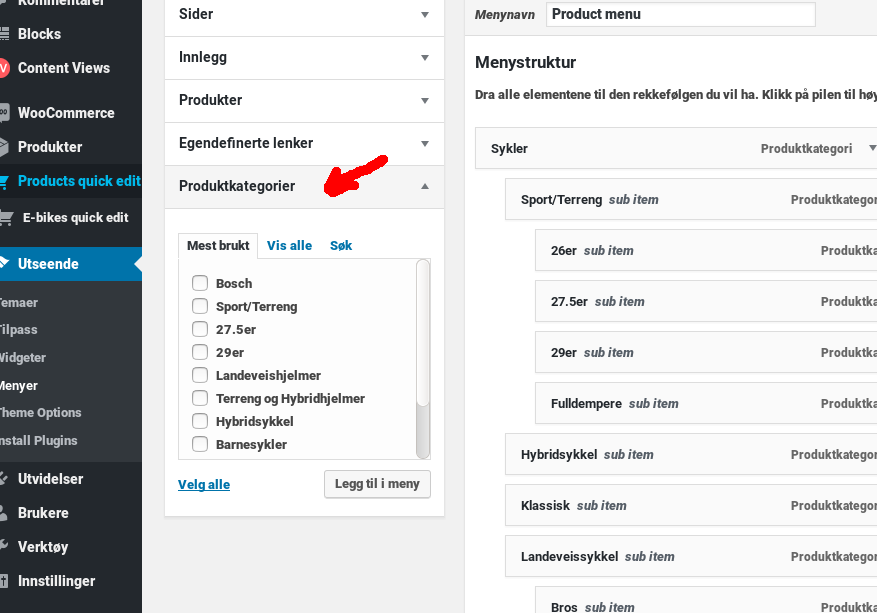
Adjust position of the menu item with the drag and drop funcrionality.
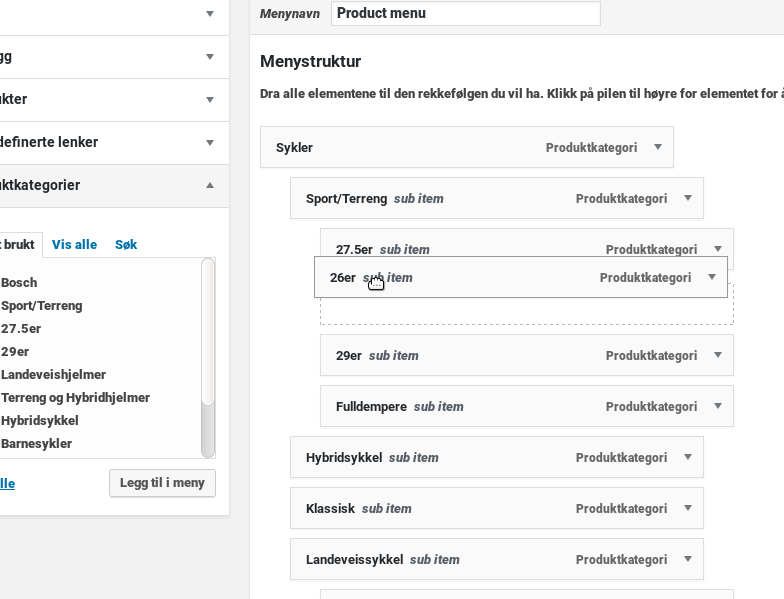
Save the changes with the save button!
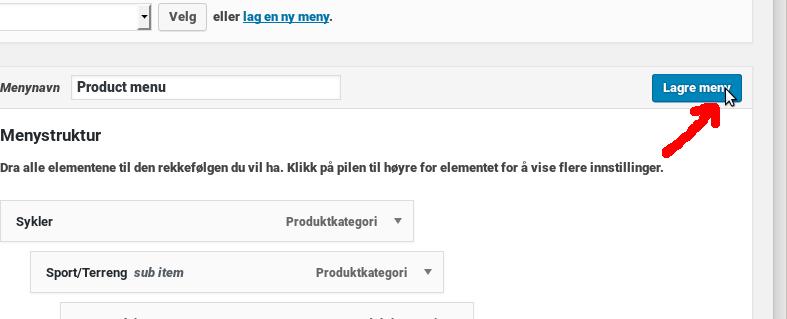
Leave a Reply