How create banners
Banners are created with the slider shortcode. This shortcode is located in top bar in the page editor.
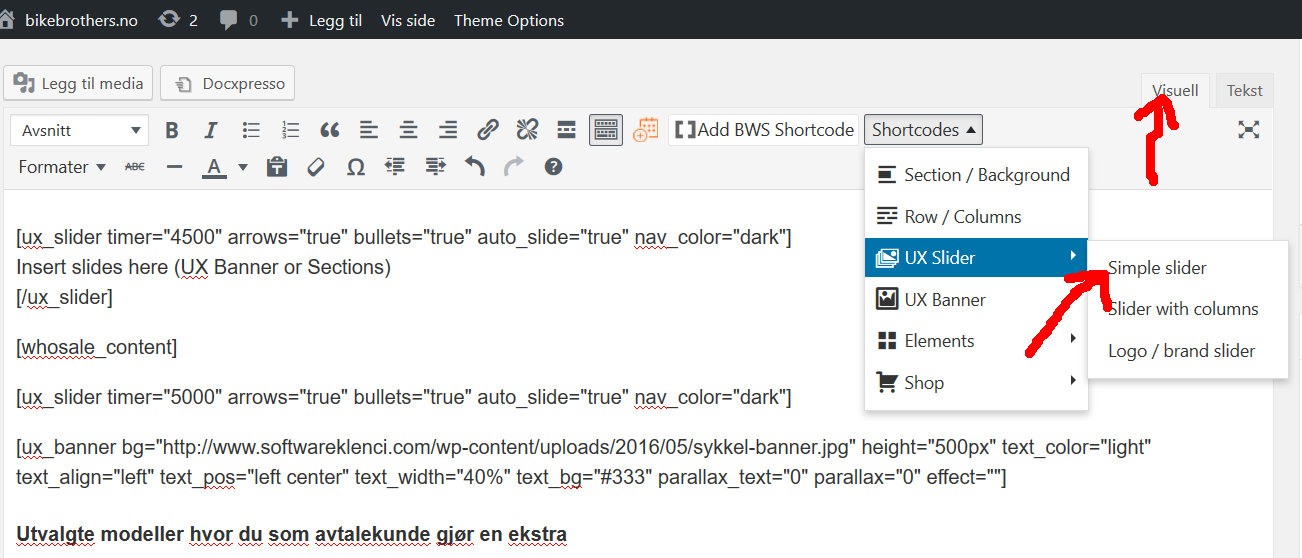
Pictures in the slider are created with the banner shortcode. You can insert this shortcode also from the editor top bar.
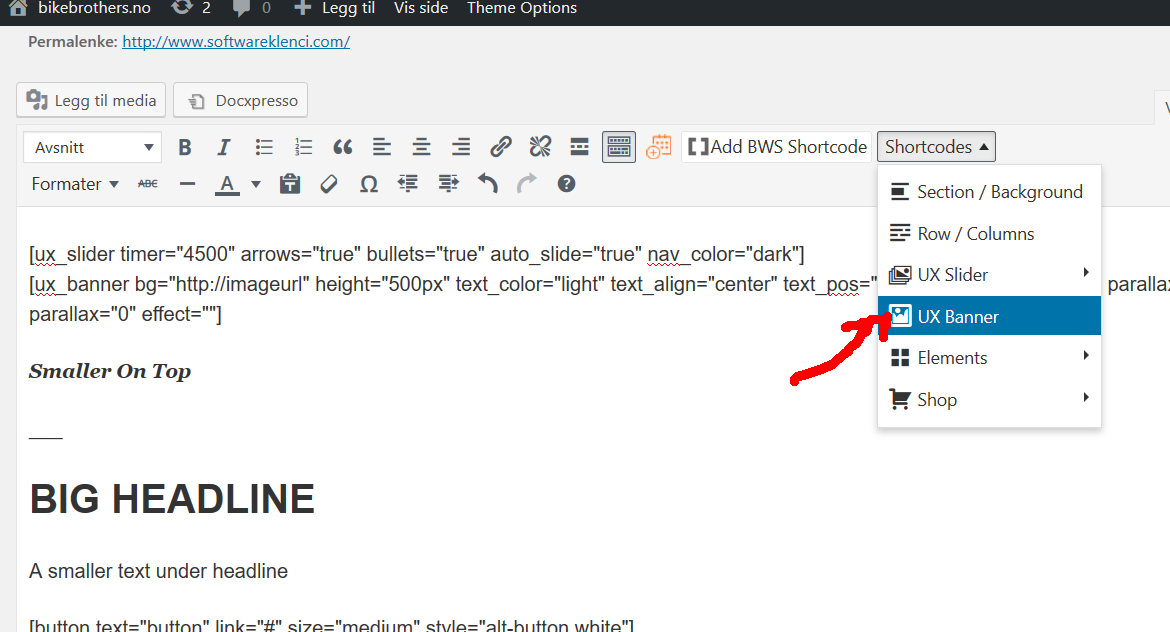
The banner shortcode must be inserted into the slider shortcodes. See sample code bellow:
[ux_slider timer="4500" arrows="true" bullets="true" auto_slide="true" nav_color="dark"] [ux_banner bg="http://imageurl" height="500px" text_color="light" text_align="center" text_pos="center" text_width="70%" parallax_text="0" parallax="0" effect=""] <h4 class="alt-font">Smaller On Top</h4> ___ <h1>BIG HEADLINE</h1> <h4 class="thin-font">A smaller text under headline</h4> [button text="button" link="#" size="medium" style="alt-button white"] [/ux_banner] [/ux_slider]
The image for the banner is set up with the ‘bg’ attribute. You must put here URL of the image. The URL can you find in the media library.
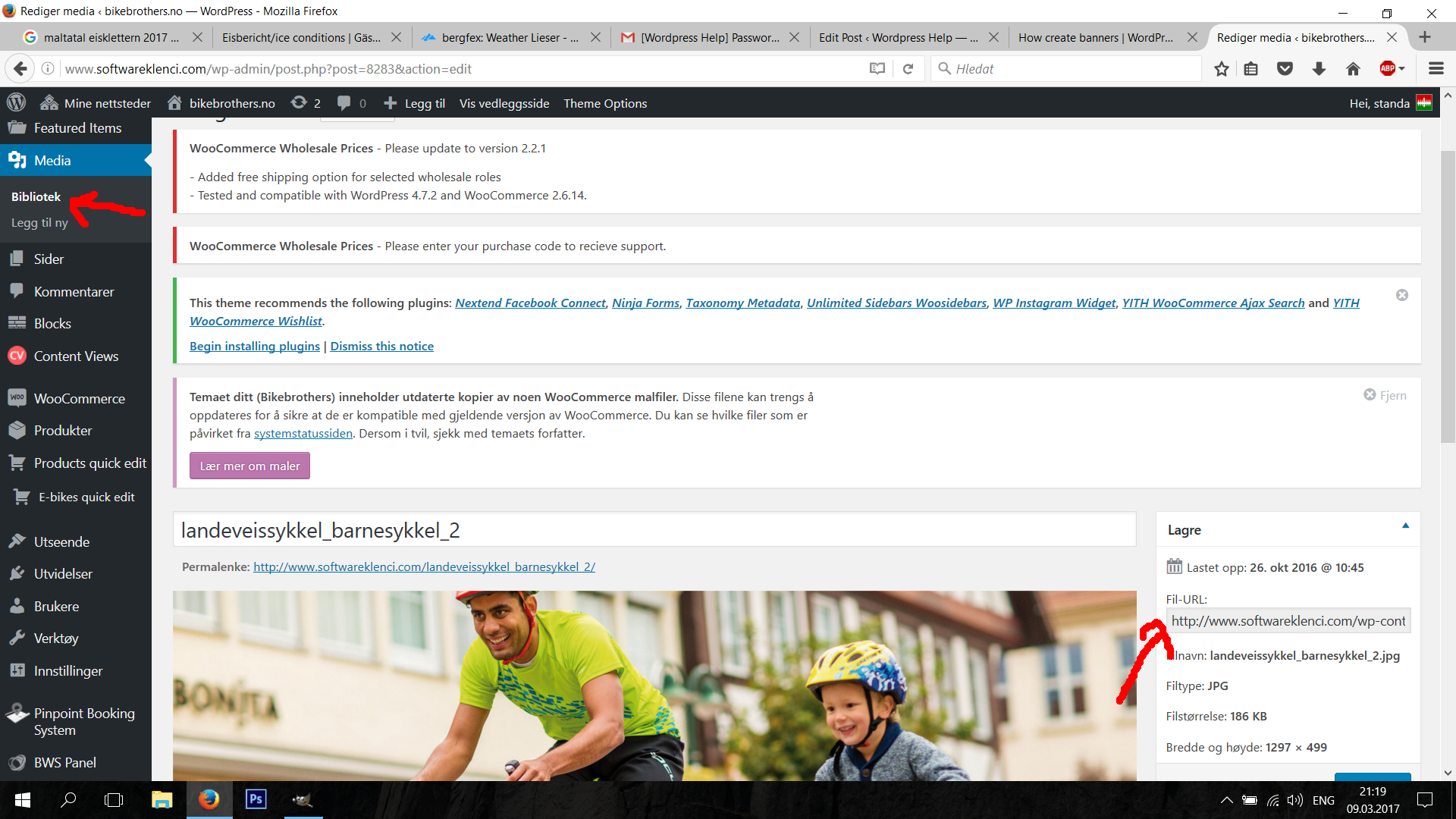
The text in the banner must be between ‘ux_banner’ shortcode. Like in the code sample above. It is possible format the text like a standard wordpress text. Text position is set up with the ‘text_pos’ attribute. Possible values are left, center and right.
Leave a Reply